Moderators in the old MITRA forum system should also be moderators in the current system. If you were a moderator on the old system, and you are not now, please send a help request to [email protected].
In addition to normal member abilities, moderators have the following abilities:
- Can delete topic
- Can edit replies
- Can delete replies
- Can make topic sticky
- Can make topic solved
- Can make topic answered
- Can close topic
- Can move topic
The primary responsibility of moderators is to keep the forums on topic and possibly remove content that is off-topic or against the policies of the MITRA forums. Please see the Terms of Use for policy details.
Processing posts marked for moderation
The MITRA forum system may mark a post for moderation if it seems to be spam or otherwise problematic. Moderators can take a look at these posts and make a determination on the validity of them. To process posts marked for moderation, please follow these steps:
1. Enter the MITRA forum system dashboard
If you are logged in as a moderator, you should see a menu at the very top of the page. Click the “Forum Dashboard” option, and the menu will expand. Click the “Moderation” option in the expanded menu.
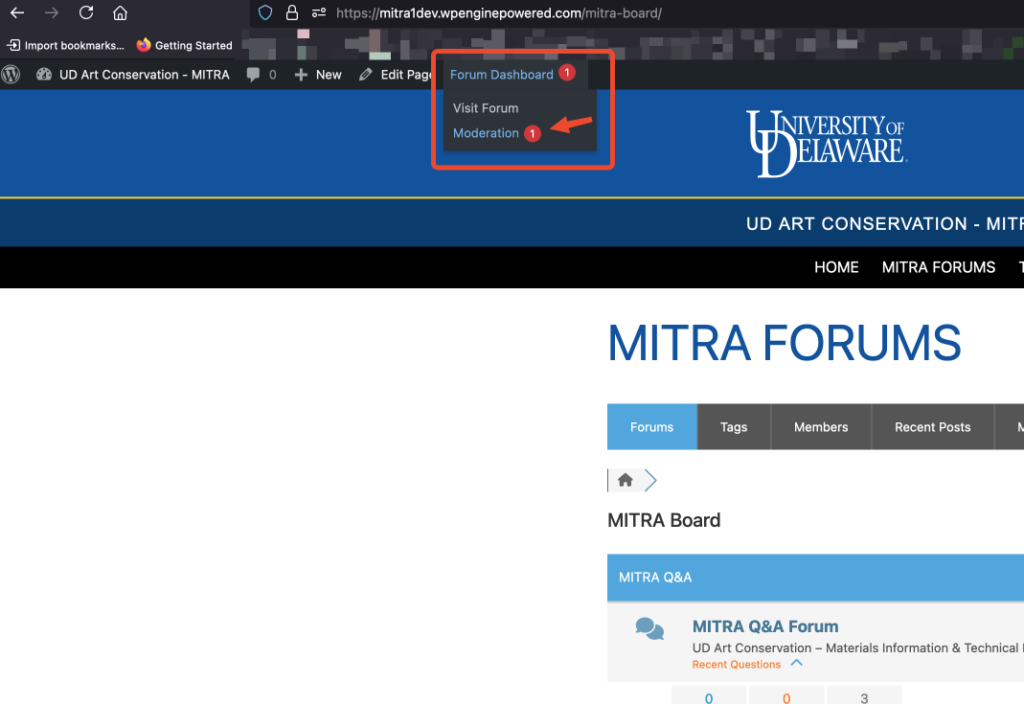
2. Delete or Approve Post as Desired
When hovering the mouse pointer near the ID of a particular post, the “View”, “Approve” and “Delete” options will appear. Click on the desired option.
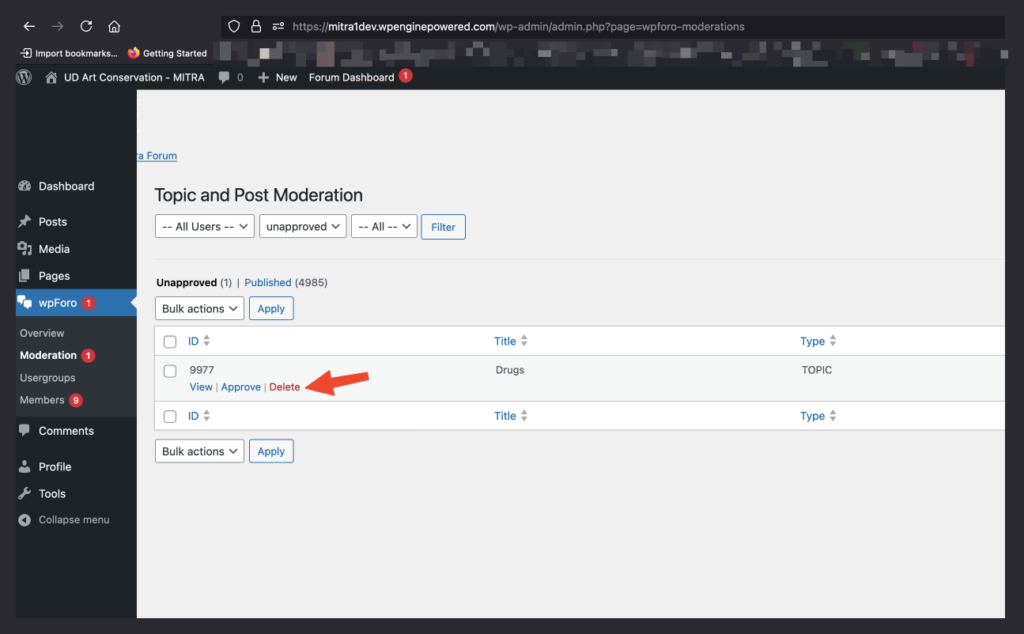
3. Return to the MITRA forum
To return to the MITRA forums, click the “UD Art Conservation – Mitra” link at the upper-left corner of the page. In the menu that appears, choose the “Visit Site” option.
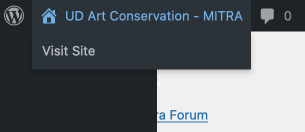
General Moderator Help
For detailed instructions on what a moderator can do, please see the WPForo documentation for Moderators documentation. WPForo is the underlying software on which the MITRA forums are based.
If the online documentation does not answer your questions, please email [email protected] with any questions.
